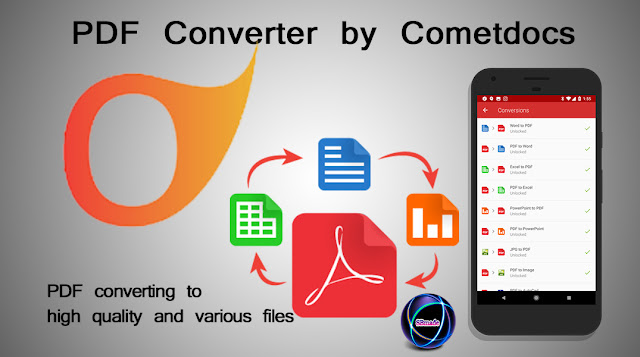
Today, many people keep a variety of information as a PDF file.It's really good, of course.But it's hard to change a PDF file.You can see online PDF converter in the Internet.They will also be provided free of charge.But the converted file is less of its quality.Different parts can be defective.And the most important thing is converting with watermark.We think you have such experiences.This is very worrying.
Currently, a variety of PDF converter can be found, a very good application has brought to you today.The name of this application is Cometdocs PDF Converter Ultimate Apps.This app is available on the play store for android device and App Store for iOS devices.In addition, this also applies to windows.And you can easily use it.All instructions are provided by cometdocs.Cometdocs is a robust program that will save you time and dollars as it converts almost any pdf file less than 30 Mb to:
- Word
- Excel
- Powerpoint
- Text
- Powerpoint
- DWG (AutoCAD)
- HTML
- BMP
- JPG
- PNG
- TIF
- ODP
- ODS and
- ODT/Open Office.
 |
| PDF Converter by Cometdocs |
cometdocs recently launched a new improved version of PDF Converter Ultimate.This has further improved.The following facilities have been developed.
- You can now convert files from online services such as Gmail, Google Drive, Dropbox, OneDrive for free! maximum size for conversion is 30 Mb
- free document sharing, transfers, and storage (2GB); individual file limit for storage is 100Mb
- conversion right from your tablet or gadget (perfect integration of web, mobile, and desktop)
- From now on, you can convert files from iCloud, also for free
- Top of the line OCR engine which is improved once again.
- edit scanned images using its powerful OCR technology and API Cloud Conversion.
You have the option to download and install the Cometdocs desktop app to your desktop. One-click operation lets you convert without opening your browser. An API subscription for only $9.95 allows the creation of or conversion of PDFs from other formats from your own application.
All software manufacturers will reassure users of security but netizens know how to take that with a grain of salt. With a powerful free app, why buy? For subscription that starts with $9.95 per month, you get:
- multiple uploads
- 10 GB online storage
- 150 MB individual file limit
- Document preview
- OCR Conversions
- 30 days transfer link availability and
- multiple transfers (up to 10 people at a time).
PDF Converter for android
 |
| PDF Converter for android |
Convert your documents to PDF, and PDF documents to Word, Excel, JPG, and more, right on your Android device. Conversions are accurate and very fast, layout is preserved, and best-on-market OCR engines will take care of your scanned files. Easy to use app, and amazing conversion quality makes this app the ultimate converter for your phone. You can convert files from your phone, or files from your favorite cloud services directly within our app. Files are being converted by our powerful servers, and after conversion is done, result is downloaded to your device and files are being deleted from our servers. This also means the app won't burden your processor or RAM, nor it will drain your battery.
PDF Converter for IOS
 |
| PDF Converter for IOS |
This transcendent PDF converter has proven to be our most revolutionizing app so far. Easily convert PDFs to Text, Word, Excel, JPG, PowerPoint, AutoCAD files, and back to PDF. PDF Converter Ultimate enables you to import files from Dropbox, Google Drive, Gmail, and other cloud services. Our OCR technology makes it possible to convert even scanned files. All conversions are done online on our servers, so this app will make best of your processor and RAM memory as well as save battery life.
PDF Converter for Windows
 |
| PDF Converter for Windows |
One-click conversions
Convert a file with just one click. Use our service without having to open your browser or email client. With one right click on any document, you are presented with the file conversion options for that document type. Once you have chosen your conversion, the file will be automatically converted and downloaded to your computer in a matter of moments.
Convert files in the cloud
The converted file is automatically downloaded into the same folder in which the original file is located, making it extremely convenient to convert files from your Dropbox, Google Drive or other cloud storage folders.
Lightweight and fast
Installing the app is quick and easy. It is extremely light-weight and uses very little of your system resources. The entire conversion process is the fastest offered in the industry and since the actual process takes place online, the app itself will never slow down your computer while you are uploading and converting files.
Convenient for Large Files
Uploading large files via web browser can be a huge inconvenience, slowing down your browser and not allowing you to multi-task. Simplify the process and avoid these hassles by sending large files to your Cometdocs account right from your desktop.
Send files to Cometdocs storage
Along with its file conversion options, the desktop app also allows users to to send files from their PCs to Cometdocs for storage purposes. Back up your files at Cometdocs with just one click and access them anytime from anywhere.
So you know about PDF Converter by Cometdocs - PDF converting to high quality and various files, Hope you like the post, don’t forget to share it with your friends and leave a comment below if you are facing any problem at any step in the method discussed above. Thank You.



0 comments:
Post a Comment