Today too something was brought to you.As we have mentioned in previous articles, many people use gmail.So, today, we tell you how to do this with gmail.Really why yandex Email is connect with your gmail account.First, let's know something about it.
Your normal with gmail account provide email like email@gmail.com.So it will include all mail you send.But if you have a previously created business mail, it can be connected to gmail.And in the previous article, we discussed how to set up a business email Address using yandex.We also talked about how to forwarding yandex emails to gmail.So if you want to reply with the business mail, you should visit yandex.So when it's connected to your gmail, you do not need to go back to yandex again to reply.
So now you understand that the advantage of connecting to a yandex email address in your gmail.Another advantage is that you can use the email created with this yandex as a default email in your gmail account.Then you can use the mail that you add to all the e-mail you send, without any problems.If so, let's see,
How to Connect Yandex Email With Gmail
- First go to your gmail account and click on the setting icon in the top right.
- Next you will get a drop down menu and select the settings.
- In the next window, go to the Send email as: in the Accounts and Import tab.
- Next, click Add another email address.
- Then in the new dialog box, give the name and email address and click the Next step button.
- In the next window, use SMTP Server as smtp.yandex.com and Port 465 with Username and Password and click Add account button(You need to provide yandex email you created).If you have problem, go to yandex email clients for more information.
- You should then enter a verification code.To get the code, log in to your yandex mail and then enter the code and click the Verify button.
- Now you have successfully added your new email.
Now you can work with the newly added mail.Now that you click on the compose button for sending a new mail, you can see a drop down menu in from section.You can choose the new email provided.And if you continue to use that new business mail, it can be set as default mail.Let's see,
How to set your business email as the default from address.
- First go to your gmail account and click on the setting icon.
- Next you will get a drop down menu and go to settings >> Accounts and Import >> Send email as:
- Next, click make default in the front of the newly added email.
- Now you have successfully added your business email as the default from address.
Next you can use it as the default email.It can answer everything.So if you have a problem with these steps, the following video will solve your problem.
So you know about How to Connect Yandex Email With Gmail, Hope you like the post, don’t forget to share it with your friends and leave a comment below if you are facing any problem at any step in the method discussed above.Thank you.
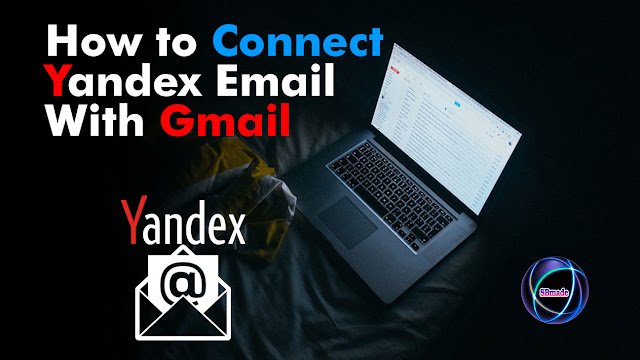





0 comments:
Post a Comment